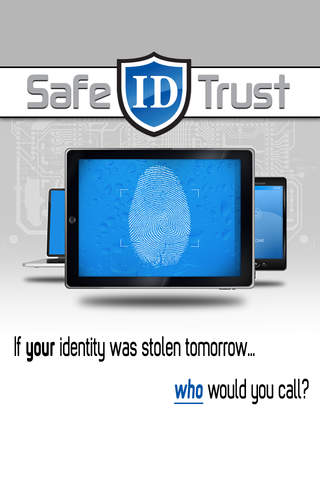
Safe ID Trust Back Office Mobile Application
Safe ID Trust brings their back office system to the palm of your hand. As a Sales Associate of Safe ID Trust, you can now keep track of your entire sales organization, genealogy tree, commissions, orders and so much more with instant access to your back office system through this app on your iPhone or iPad device.
PLEASE NOTE: This app is for Safe ID Trust Sales Associates, not retail members.
FEATURES INCLUDE:
Commissions
Sales Associates can view their entire commission history, from their first day through today, including all bonuses, fees & adjustments.
Genealogy
Sales Associates can view in real-time, both their Binary and Unilevel Genealogy reports, which also gives them access to their organization’s sales information such as: sales volume, Sales Person details, rank & commission status.
Sales Associates
Sales Associates have all of their personally enrolled Sales Associates’ information at their fingertips including contact information, order history and even the ability to send a text message or place a call directly from the app.
Customers
Locate personal customers, contact details & order history; text messages & phone calls can be placed to the customers
Orders
Sales Associates can view order summaries, shipping statuses, Auto Delivery orders, order dates & payment statuses.
Communicate
Sales Associates have instant access to all corporate email newsletters and system notifications as well as the ability to manage your contacts.
Sales Person
Sales Associates have instant access to their Sales Person’s contact information including the ability to call them directly from the app!
Company
Sales Associates can quickly contact the company via phone or email for support directly from the app!
Start
Sales Associates can add their login details to gain direct access to the back office and reports.
Settings
Sales Associates can set the Sort Order & Display Order to their personal preference, as well as display settings for their genealogy reports.
